The google map shortcode will allow you to easily display your maps. You can configure everything about the map… Define the location through gps cordinates or by street name, define the zoom, the view type, etc.
[google_map address=”Porto, Portugal” width=”630″ height=”400″ zoom=”13″ type=”ROADMAP” info_window=”You can customize this label.”]
[[google_map latitude="41.19767" longitude="-8.43620" width="630" height="400" zoom="8" type="SATELLITE" info_window="Here is my location" traffic="1"]]
You can display multiple maps in your page and customize their dimension.
[google_map address=”Porto, Portugal” width=”292″ height=”292″ zoom=”11″ type=”SATELLITE”]
[google_map address=”Porto, Portugal” width=”292″ height=”292″ zoom=”11″ type=”TERRAIN”]
[divider scroll_text=”Back to Top” margin=”30″]